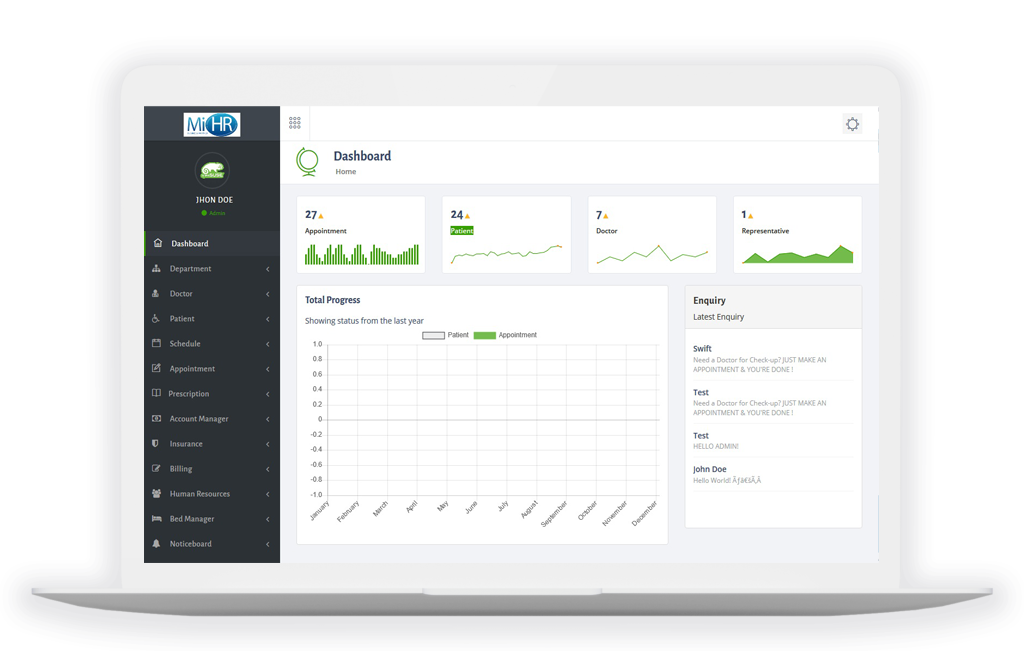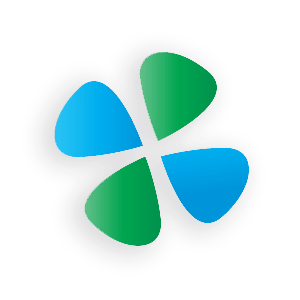MiHR HMS Full Tour
A significant part of the operation of any hospital involves that acquisition, management and timely retrieval of great volumes of information. This information typically involves; patient personal information and medical history, staff information and ward scheduling, staff scheduling and various list of other faculties. All of this information must be managed in an efficient and cost wise fashion so that an institution's resources may be effectively utilized. HMIS will automate the management of the hospital making it more efficient and error free. It aims at standardizing data, consolidating data ensuring data integrity, error free and reducing inconsistencies
Quick Tour
Abstract
MASM Medi Clinics are currently using a manual system for the management and maintenance of critical information.
The current system requires numerous paper forms, with data stores spreads throughout the hospital management infrastructure. Often information is incomplete, or does not follow management standard. Forms are often lost in transit between departments requiring a comprehensive auditing process to ensure that no vital information is lost. Multiple copies of the same information exist in the hospital and may lead to inconsistencies in data in various data stores.
A significant part of the operation of any hospital involves that acquisition, management and timely retrieval of great volumes of information. This information typically involves; patient personal information and medical history, staff information and ward scheduling, staff scheduling and various list of other faculties. All of this information must be managed in an efficient and cost wise fashion so that an institution’s resources may be effectively utilized. HMIS will automate the management of the hospital making it more efficient and error free. It aims at standardizing data, consolidating data ensuring data integrity, error free and reducing inconsistencies.
MiHR Hospital Management Information System (MiHR - HMIS)
MiHR Business Partner is proposing to supply, install and implement a versatile solution system running on the MySQL or Microsoft SQL Database and PHP scripting language combined with JavaScript. This combination comes up with a highly flexible, configurable and scalable system that features many unique options and can be easily enhanced with custom options depending on the hospital’s future and current needs by request.
There is always the wide choice of features that can be included in the system. Moreover, the most important thing, the software is created to streamline various procedures that meet the needs of all the users. The HMIS feature list is concentrated on providing the smooth experience of patients, staff and hospital authorities. User expectations differ; they still are covered by components of the hospital information system. Quality and security still remain the main criteria of the medical industry. It is also known for the constant and rapid changes to improve the efficiency of medical services and satisfaction of the patients.
The interactions between the hospital and the patient can be simplified for the convenience of both sides. With this System – MASM Medi Clinics has the opportunity to create an efficient, clear and fast delivering healthcare model.
What is MiHR – HMIS?
It is Web-based meaning that it is built using web technology.
Programming languages used include: HTML 5.0, PHP5, MySQL, XML and JavaScript.
Other techniques used include asynchronous JavaScript (Ajax) and JavaScript Object Notation (JSON).These have all been used to create a perfect user-friendly system with an interface that gives the system user an experience like no other.
The web-based system gives the users the ability to work from anywhere in the world provided they can access internet.
In case the system is to be used in a specific location only; a local host server can be used and this option does not require internet services.
MiHR – HMIS is incorporated with a multi-user, multi-level authentication system which ensures that different users can only access the panels where their work is.
Computer software has revolutionized how we find, share and store information. The digital world is moving at a rapid pace and doesn’t show any signs of slowing. For businesses, digitized operations have become a fundamental part of success. But why is this software so important? How significant is the impact of using it to run your operations?
Why would you want to choose MiHR - HMIS System?
1.Computations
Computation of patient bills and other charges is accurately done and is controlled by parameters that users can change.
2.Multi-user and Multi-Locations
As long as server is powerful any number of users can work in the System concurrently. Remote branches can access the system over the internet.
3.Customization
MiHR – HMIS can be customized according to the customer needs. We pride ourselves of building custom systems.
4.Security
Each user created in MiHR – HMIS System can be restricted to certain levels of access depending on their duties and responsibilities.
5.Improved Processes
Automation is one of the main benefits here. It helps to optimize the user experience. Medical specialists, patients, and hospital authorities can interact online, make the appointments and exchange information.
6.Digital medical records
The hospital database includes all the necessary patient data. The disease history, test results, prescribed treatment can be accessed by doctors without much delay in order to make an accurate diagnosis and monitor the patient’s health. It enables lower risks of mistakes.
7.Accountability
Hospitals authorities are able to manage their available resources, analyze staff work, reduce the equipment downtime, optimize the supply chain, etc.
8.Financial control and planning
The management has the ability to monitor different financial operations including expenses, profits, and losses, paying bills, in and outpatient billing. The financial awareness helps to analyze business prospects quite clear and move in the right direction.
9.Insurance claims processing
Integration with health insurance services improves the experience of the patients and brings benefits to the institution. It allows you to be innovative and helps both the patient and hospital to handle many aspects of the insurance process successfully.
10.Less time consuming
As the services and interactions are improved in all possible ways, everything is being planned with greater precision. It saves the time of all the system users and provides them with up-to-date information.
11.Patient self-service
Patients have their own system accounts where the list of various actions can be performed. They are able to make online requests or reservation, receive the test results, and receive the consultation of the medical specialists and many more.
12.Better customer experience
Since the clinic management system is patient-oriented, the treatment process can be less stressful. Doctors have more time for the examination and interaction with patients. In addition, all the requested information can be received online.
13.Easy to use and Learn
MiHR – HMIS is simple and has user friendly features that allow new users to quickly start using the System with ease.
14.Low Total cost of ownership
Built on Windows OS using Microsoft SQL database, it avoids the need for any software licenses and can be used on basic desktops.
15.Integration Capabilities
Provides easy integration and interfaces to Financial accounting systems and more third party applications.
16. Cloud Enabled
No expensive hardware. No managing the IT infrastructure, you can hot the entire solution on the cloud.
17. Robust, with good backup facilities
The server backs up the database automatically after every 24 hours.
18. Generating Reports
MiHR – HMIS is designed in such a manner that it generates different kinds of reports for any duration of business.
19. Training
Training is also provided to users based on their needs.
20. Web-based
Online systems are the future of digital systems. We bring you the future right now.
Introduction to MiHR – HMIS System
The Software is for the automation of Hospital Management.
It maintains two levels of users: –
a. Administrator Level
b. User Level
The Software includes:-
Maintaining Patient details.
Providing Prescription, Precautions etc.
Providing and maintaining all kinds of tests for a patient. Billing and Report generation.
System Administration
Users with System administrative privileges can customize the system to reflect the organizational hierarchy of MASM Medi Clinics, information to be collected by MASM Medi Clinics, set of validation constraints that collected data must adhere to, control of access of data and different system parts, and other system customizations that affect the system at large.
Accessing the System
The System uses an in-built secured Authentication and Authorization method that requires users to be authenticated to use any service that requires a user to be logged in and require user to be authorized as cleared to use some of privileged system services, such as right to control data to be collected.
Managing Employee Records
System uses Records management module to control the collection information.
Properties of MiHR
Web enabled
Platform independent
Runs on all major web browsers
Runs on most relational databases
Works Off-line
Loosely coupled with Bundle/Modular approach Interoperable
Internationalized
Accessing the System
The System uses an in-built secured Authentication and Authorization method that requires users to be authenticated to use any service that requires a user to be logged in and require user to be authorized as cleared to use some of privileged system services, such as right to control data to be collected.

User Manual
Introduction
The initiated development of MiHR Hospital Management Information System with the essence of establishing a national database, to address and strengthen existing information system through coordinating and networking of existing Hospital procedures and patient data collection systems.
MiHR Business Partner will take the responsibility of developing, implementing and maintaining the system. As for any big system development the process is not an overnight thing. MiHR – HMIS is evolving, though with a remarkable speed, the inputs of stakeholders are all time required.
This manual outlines the systematic procedures for accessing and using various parts of the system. In case you do not get the assistance you expected from the manual please don’t hesitate to consult our designated contact person.
Description of the System
The following part is intended to give user an insight on how to use the system and access different features and system components.
Login
Open the browser and type the following address: https://www.mihrafrica.com/mihr or a specified IP address of MASM Medi Clinics that will be used to access the system on a Local Area Network, then a page similar to the one shown in the image below will be displayed whereby a user will be required to type in their correct username and password and ability to select their user role in the System.
This system works best with Mozilla Firefox, Google Chrome or Opera browsers. From here on, the use of the word “browser” will refer to above mentioned web browsers only.
Figure 1: Image showing Login Interface
Figure 2: Image showing User Level options
However on unsuccessful login an error message will be displayed (see figure 2 below) and you will be required to re-type the username and password
Figure 3: Image showing error message on unsuccessful login
Forgot Password
Forgot password
In the instance where a user forgot his or her password, the “Forgot my Password?” link on the login page is there to assistance. On clicking the link a user will be sent to a page and required to provide either a username or email address used initially during registration. After that the user can click the “reset password” button to reset password. A prompt will appear on the page informing the user to reset password.
User Dashboard
Upon successful login, a user will be directed to the Dashboard page with the menu on the left hand side of the page through which he can access various modules of the system (see figure 4 below).
The User Dashboard will enable Users to do the following:
i. View minor modules like :
Appointment Manager
Graphical comparison between the numbers of new patients. Revisits and
Reviews received in the hospital.
Very Progress of patients and appointments in a graphical format
ii. Access to self-service menu.
iii.Access to the View only menu.
iv.Access to Management Self Service – this service is available to Senior Management for their day to day functions.
v.To logout from the system.
Figure 4: User Dashboard image showing homepage on successful login
Figure 5: Logout menu
Register
1. User Registration
For a member of staff to user the System a registration process has to happen. The System Administrator or immediate Supervisor will have to register them in order to have access to the System. To do this, there is a Registration Form. On selecting it, a page similar to the one shown below (Figure 6) will appear requesting the Supervisor or Administrator to fill in all required details and submit them by clicking the “Save” button
After doing so the User’s account is activated and an email or SMS will be sent to the users email account or phone number provided during registration. This step so far, will enable for an account to be created but access to information already in the system will still not be possible until verification of user is done by Senior Management.
Figure 6: Menu for Creating Different Users according to each Department
Figure 7: Personal Info detail form to be used for activating a User
MiHR – HMIS Functionalities / Modules
1. Reception
Registration of New Patient – capturing the personal details (Demographics), next of kin details, employer details, insurance scheme details. Photo of the patient is also captured during this stage.
Quickly search patients by names, telephone no, email address ID no and other patient details.
Manage patient information where editing is needed for change.
Patient Chart: Contains all the information about a certain patient. From
consultation files, patient bills, admission forms, discharge summaries etc; this panel has everything the system has on a certain patient.
Quick Billing of patients for consultation services. Queue patients to different department / rooms. Doctors scheduling.
Appointment scheduling.
Figure 8: Drop down menu for Patients personal information
Figure 9: Patient Registration form
Figure 10: Image of Patient List summary with a Search Option.
Figure 11: Image showing a form for editing crucial documents for patients
Figure 12: Doctors scheduling drop down menu
Figure 13: Form used by the Reception area to schedule Doctors
Figure 14: Summary of Doctor’s Schedules
Figure 15: Appointment scheduling dropdown menu
Figure 16: Appointment form
Figure 17: Summary of Scheduled Appointments
2. Nurses’ Station
Quick and easily input vital signs of the patient (Temperature, Weight, Blood
Pressure, Pulse Rate, Respiratory rate, Random Blood sugar).
Enter any known problems/allergies plus any other details of the patient.
Figure 18: Nurse Dashboard image
Figure 19: Image of Form used by Nurses to enter patient vitals and other necessary info
3.Consultations
NB: This module is replicated in all departments that require consultation, for example: General, Pediatrics, Eye Clinic, Dental Clinic, Physiotherapy, Emergencies, etc.
Aided entry of, family & socio-economic history, past medical history of presenting illness, physical examination and other clinical notes.
Computers assisted differential diagnosis and drug prescriptions.
View the vital signs of the patient as pre-entered by the nurse
Review previous visits notes, prescriptions, investigation and patient history.
Quickly select/enter diagnosis for each patient.
Send the patient to another department e.g. physiotherapy or eye clinic to see a
specialist.
Prescribe drugs, order investigation and view results ones posted by the relevant department.
Prescribed drugs are automatically reflected at the pharmacy where they are located by patients.
Clinical instruction template to be filled by the doctor while sending laboratory, x- ray and ultra-sound request.
Patient bill is automatically updated whenever an investigation is requested or a prescription is made.
Recommend patient for admission and record admission notes.
Review inpatient by viewing, prescription administration chart and vitals entries.
Doctor can also write their progress notes in this panel.
Make patient appointments.
A billing module is provided for any sort of special services offered that the
doctor might want to bill.
Figure 20: Image of Doctor Dashboard
Figure 21:Consultation Form
Figure 22: Image of Prescription Form
4. Laboratory
Billing of Lab tests posted by the doctor.
Lab technologist can view if requested lab test has been paid for before
proceeding with the test for cash paying patients.
Manage all lab requests (both internal and external).
All lab tests are standardized and pre-configured in the system.
Quickly and easily fill lab results and send back to the doctor.
Automatically generate lab reports indicating time of request and time test is
done.
Automatically append the name of the technician connecting and posting the result.
Track all laboratory consumables and get a alerts on stock levels. View a printable lab result.
5. Radiology
Billing of Radiology scans posted by the doctor.
Radiology technologist can view if requested services have been paid for before
proceeding with examination for cash paying patients.
Manage radiology requests (both internal and external).
Most radiology tests are preconfigured in the system.
Quickly and easily fill results and send back to doctor.
Upload scans to the system for viewing by the doctor.
Automatically generate radiology report showing time of request and time done. Automatically append the name of technicians collecting and posting the results. View a printable radiology result.
6. Theatre
Billing of procedures performed on the patient in theatre.
Taking down of theatre notes on the patient file.
Theatre timetable to manage all upcoming theatre procedures.
Automatically generate theatre report showing time of request and time done. Automatically append the name of theatre technicians posting the theatre notes. View a printable document showing the theatre notes.
7. Pharmacy
Billing of Patient’s drugs as prescribed by the doctor.
Pharmacist can view if drugs have been paid for before issuing to cash paying
patients.
Can print prescriptions if required.
Maximum and minimum stock levels (for stock control and reorder). Ability to control expiry dates
Automatic mark-up unit cost.
Track stock movement (Bin Card).
Figure 23: Patient Prescription form

Figure 24: Top image – form for entering medicine / drugs & bottom image Summary of Medicines / Drugs
8. Payments/ Cashier Module
Bills posted from all other departments are viewed in this module for payments. The bill can be broken down to be paid using several methods of payment i.e.
Cash, Companies (Insurance companies).
The total payments have to match the total bill for payment to go through.
Cash payments automatically hit the cashier’s ledger for End-Of-Shift Cash
reconciliation summary report.
Print receipts and invoices in case of company patients.
Figure 25: Dropdown menu for Insurance Management
9. Records
Admitting patients to the system, noting down their mode of payment and the doctor in charge of them.
Automatic generation of printable admission report.
Discharge of patient noting down diagnosis code and patient diagnosis.
10. Inpatients Management
View all available beds under ward manager
Admit patient to specific bed via the system
Carry out bed and ward transfer
Update the system’s prescription administration sheet each time a drug is
administered.
Record patient’s vital entries each day. The system automatically generates graphical representation of these figures in terms of bar and line charts.
A module for nurses to type their cadex.
Update patient’s bill as drugs/services are administered.
Finalize bills and automatically generate patient’s medical bill report.
Discharge patient via the system and automatically generate discharge summary.
11. Procurement
A panel for finding stock items using several parameters.
Processing GRN (Goods Received Note) during Purchases (Goods Received
Inwards).
Managing stock requests and transfers from other departments.
Regular and random stock taking.
Making stock adjustments in case of stock variance. This has to be approved by
Senior Management.
Stock Valuation of the whole store.
Stock usage register to manage non-billable items like foodstuffs.
Goods returned outwards to manage items returned to suppliers.
Raising LPO’s which are then authorized by the Accountant before being
forwarded to the supplier.
12. Stores & Pharmacy Management
Ability to create multiple storage locations for your stock items.
Issue stock items and pharmacy and other departments.
Track stock movement from purchases to sales (also generate reports). Stock level and expiry date alerts.
Stock ledger.
Automatic update on stock ledger once goods are received.
Carry out stock take and adjustments.
Generate variance report.
13. Accounts Module
Making journal entries to debit/credit various ledgers.
Finding journal entries.
Chart of Accounts plus a provision of adding new accounts, editing and deleting
existing ones.
Debtors Management:
Adding and editing Debtors (Insurance Companies);
Receiving payments to clear invoices,
Printing out debtors’ statements for any period of business.
Creditors Management:
Adding and editing Creditors (Suppliers);
Making payments to clear invoices,
Printing out creditors’ statements for any period of business.
A panel for finding invoices and previewing them.
Chief Cashier cash collection at the end of cashier shift.
Figure 26: Drop down menu for Accounts functions
14. Reports
Cashier Daily Summary. Balance Sheet.
Invoices Reports- Today Invoices, All invoices, By Company. Receipts Reports.
Procurement:
Goods Received Report-By item, All, By Supplier.
Goods Returned Report-By item, All, By Supplier.
Reprint-Goods Received Note, Goods Returned Note, Local Purchase
Order.
Invoice Listing-Inwards and Outwards. Summarized Bin Card.
Inventory-All, By Category, By Supplier.
Expiry Report.
Reprint Variance Report.
Health Reports:
Reprint Admission Form,
Reprint Discharge Summary, Diagnosis Reports, Birth Reports.
Stock Usage Reports
Messages Reports
Activity Log-All, By User.
Debtors List
Creditors List
System Users List
Stock Movement Report.
Employees List
Goods Price List-All, By Section
Services Price List-All, By Section
Stock Transfer Report-All, By Dept.
Bin Card
Re-order Level-All, By Supplier.
Patients Reports-All Patients, In-Patients.
Figure 27: Image showing example of some of the reports that can be produced
15. Tools and Administrator Settings
Hospital Details Management.
System Users Manager-Adding or Editing Users. The access level is also managed
in this panel.
User Access Rights-Discriminating what each access level can do and not do.
Items Access Rights-Discriminating what items (goods and services) each user
can see and not see (department based).
Editing Account Details-Change Login Credentials. Set up Inpatient Ward Beds.
Medical Notes.
Add/edit Medical Data.
Import and Export Databases.
16. Other Unique System Features
Highly customizable to suit your size and exact need.
Consistent and attractive user interface that makes it easy to use.
Fast, stable, reliable and secure.
Perfectly integrates with your hospital workflow.
Well organized and informative reports that can export to Word, Excel and PDF
among other formats.
According that smoothly integrates with all your hospital opera with minimum user intervention.
Readily available & well organized data that can be used for different types of analysis.
Remote access view in real time and any time what is happened your facility from anywhere in the world.
Hardware & Software Requirements
For such a comprehensive system to work to its maximum the right type of Hardware and Software is to be put in place.
Below are the required specifications to be used:
1. Software
Windows Server 2012 SQL Server 2014
2. RAM 8GB
3. Processor
Either i7 or i5
4. Hard Drive
200gb and above (depending on users)
We offer The Right Solution
MIHR is an Information Technology development company based in Lilongwe Malawi and Zimbabwe, and offers a suite of products and services which are world class in functionality and support. We want to partner with organizations that want to grow their footprint on the African continent. Our suite of products and bespoke software development can cater for all business needs, large and small, at a reasonable cost.